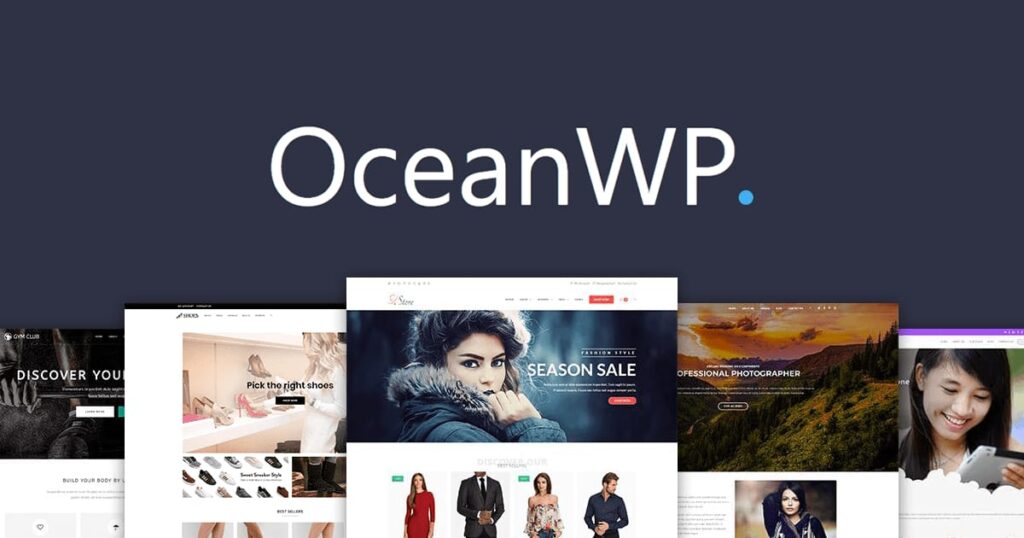OceanWP: A Deep Dive into a Multipurpose WordPress Powerhouse
Introduction
Ever stumbled upon a WordPress theme so flexible and fast that it almost feels like magic? That’s the charm of OceanWP. Whether you’re building a sleek portfolio, a robust WooCommerce store, or a blog with flair, this theme might just feel like your website’s soulmate.
Let me walk you through my journey with OceanWP—sprinkled with research, personal observations, and fresh insights you won’t find in run-of-the-mill reviews.
Why OceanWP Stands Out
Lightweight Yet Feature-Rich
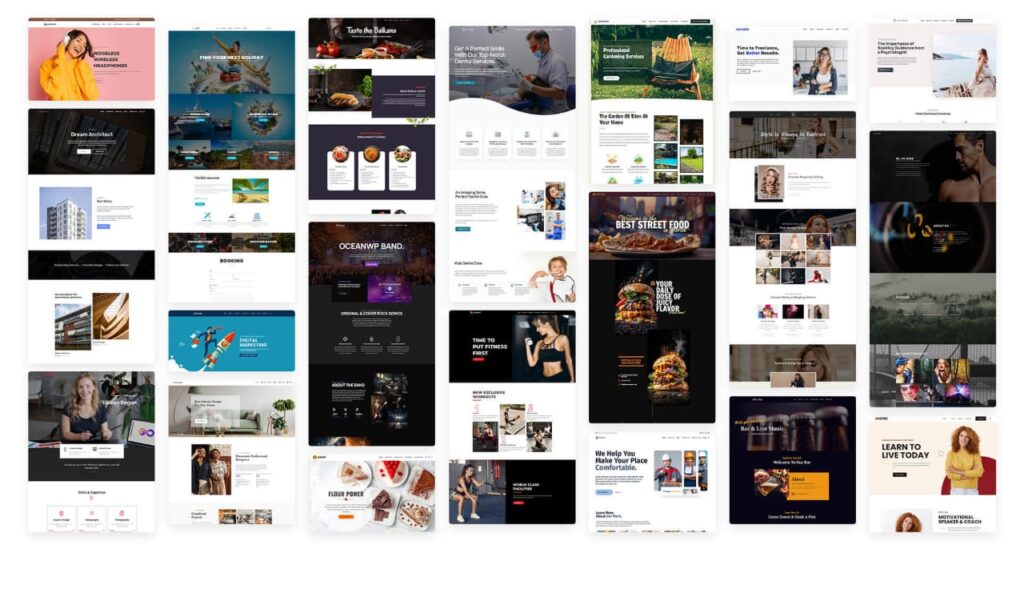
OceanWP’s core theme is impressively lightweight and highly extendable, making it an excellent foundation for virtually any website project—blogs, portfolios, business sites, or WooCommerce stores. WordPress.orgWPBeginner
Page Builder Compatibility
Works seamlessly with top page builders like Elementor, Beaver Builder, Brizy, Divi, Visual Composer, and SiteOrigin—earning its reputation as a favorite among page builder users. WordPress.orgKinsta®
Customization at Your Fingertips
With the WordPress Customizer, you get extensive control over headers, blogs, typography, layout, and more—without leaving your dashboard. Kinsta®WPBeginner
Built for Speed & SEO
Being lightweight isn’t just marketing—it delivers real performance and follows best SEO practices out of the box. WordPress.orgWPBeginner
WooCommerce Features That Convert
OceanWP has WooCommerce baked in. With premium extensions, you can add features such as cart popups, floating add-to-cart bars, quick views, and off-canvas filters. IsItWP – Free WordPress Theme DetectorCrocoblock
Comparing OceanWP to Other Themes
| Feature | OceanWP | Typical Competitors (e.g., Divi) |
|---|---|---|
| Speed & Lightweight | Excellent—minimal bloat, great performance | Can be heavier with built-in features |
| Customization Options | Extensive via Customizer + extensions | Often extensive too, but sometimes within theme UI |
| Ease of Use | Intuitive for all levels; learning curve for hooks | Varies; Divi intuitive but can be overwhelming |
| eCommerce Capabilities | Deep WooCommerce integration | Often requires plugins or higher cost |
| Free vs. Paid Features | Strong free core, paid extensions available | Many features locked behind premium tiers |
While Divi offers a powerful all-in-one builder, some users find OceanWP more nimble and flexible—especially when leveraging the WordPress Customizer Elegant ThemesWPBeginner.
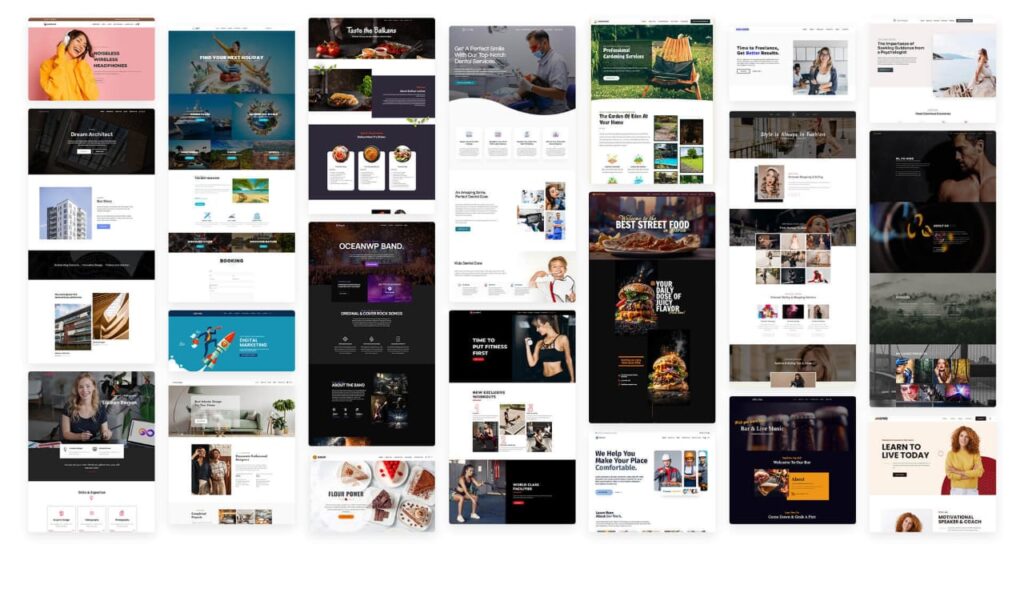
Key Insights: What I’ve Noticed & Loved
1. Modular and Thoughtful Approach
Rather than bloating the theme, OceanWP encourages users to install only what they need—thanks to its modular extensions. Kinsta®Elegant Themes
2. Localized Adjustments for Each Page
Through the Ocean Extra plugin, you can override layout, header, footer, sidebar, and more on a per-page basis. This granular control is a designer’s dream. Kinsta®
3. Apps-Like Demos, Ready in Seconds
The demo import system is remarkably slick. One click brings in full customizer settings and Elementor layouts, smoothing out site setup. Kinsta®IsItWP – Free WordPress Theme Detector
4. Hooks and Performance Tuning
With tools to disable unused scripts and CSS, plus deeper customization through hooks (premium extension), OceanWP lets you stay performant and tailored. Kinsta®
5. Strong Free Foundation
Though it offers premium extensions, OceanWP’s free version is already robust and suitable for most basic to intermediate sites. IsItWP – Free WordPress Theme DetectorWPBeginner
Real Voices: Community Feedback
From Reddit’s WordPress community:
“I use OceanWP on all of my Elementor sites. It works great with Elementor in my experience.”
— scottstrawbridge Reddit
“This is a popular combo for OceanWP theme, and as they give a lot of features in their free version — you can test them out and see if this suits your needs.”
— ivicad Reddit
These real-user remarks echo my own experience: OceanWP is dependable, intuitive, and forgiving for newcomers.
Bringing It All Together: My Personal Take
When I built my last site—an author portfolio paired with a small shop—OceanWP felt like a breath of fresh air. The Customizer-driven design let me tweak mobile headers, blog layouts, and WooCommerce specifics without jamming up my workflow. Light, fast, and compatible with Elementor, it wrapped everything I needed with zero fuss.
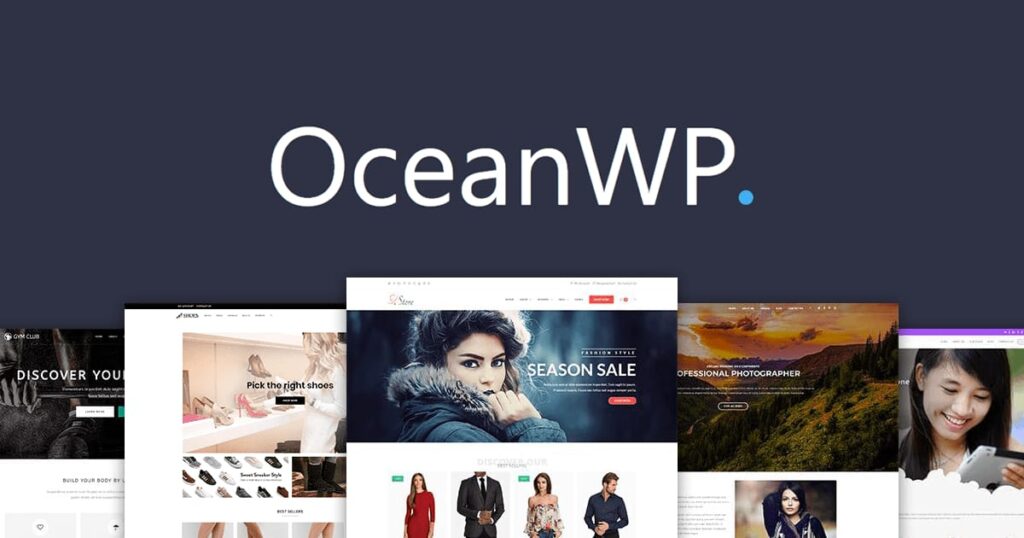
Conclusion
OceanWP strikes a rare and satisfying balance: it’s lightweight yet powerful, free-friendly yet extendable, and beginner-friendly yet advanced when you need it. Whether you’re whispering a blog into existence, sculpting a WooCommerce shop, or molding a customizable portfolio—OceanWP gives you tools—not roadblocks.
Call to Action (CTA)
Have you experimented with OceanWP before? What’s your favorite feature or struggle? Drop your thoughts in the comments below—I’d love to hear your experiences!
And if you found this post helpful, feel free to share it, explore our other WordPress deep dives, or subscribe for more website-building insights. Your journey toward a nimble, beautiful site starts right here.
With OceanWP in your toolkit, every site feels custom-built, without the custom-code headache. Let the website magic begin.